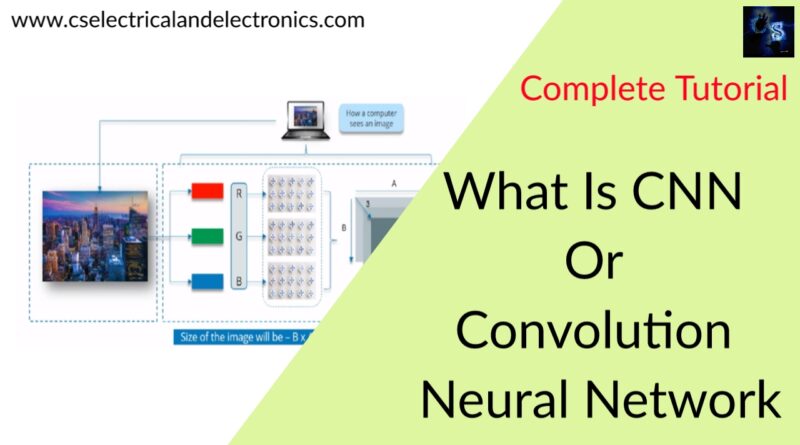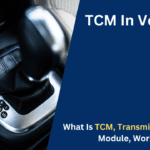What Is CNN Or Convolution Neural Network, Classification Of X And O
Hello guys, welcome back to my blog. In this article, I will discuss what is CNN(Convolution Neural Network), how a computer reads an image, why not fully connected networks for image recognition, how convolutional neural network works, etc. Each and everything I will try to explain in a simple way.
If you have any doubts related to electrical, electronics, and computer science, then ask questions. You can also catch me on Instagram – CS Electrical & Electronics And Chetan Shidling.
Also, read:
- 1000+ Interview Questions On Java, Java Interview Questions, Freshers.
- Difference Between Structured, Unstructured, And Semi-structured Data.
- What Is MongoDB, Tutorial On MongoDB, CURD Operation In MongoDB.
What Is CNN Or Convolution Neural Network
How Computer Reads An Image?
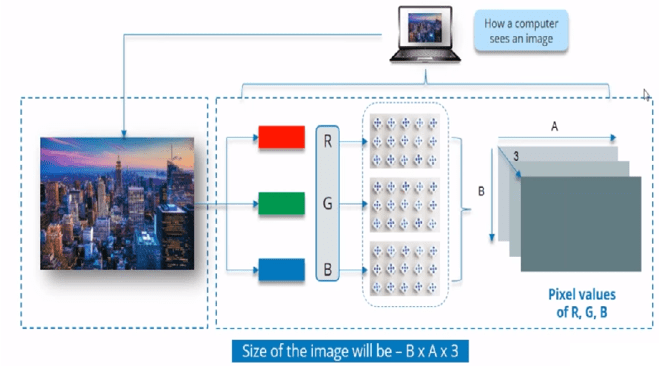
The above image shows how the computer reads an image. The above image consists of three channels R, G, and B. Therefore, the size of the image should be (A*B*3). This is how the computer reads an image.
Why Not Fully Connected Networks?
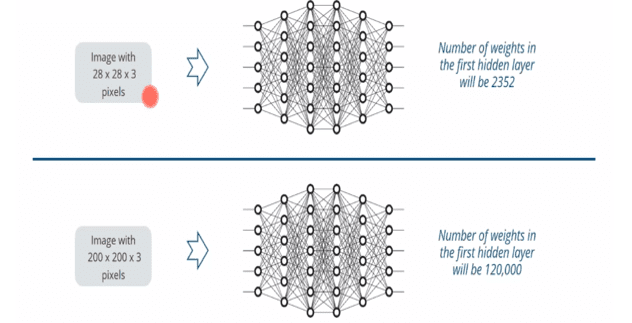
The fully connected network is not used because as you can see in the above image, for an image with 28*28*3 pixels, the number weights in the first hidden layer will be 2352, and if the size of 200*200*3 pixels, the number of weights in the first hidden layer will be 120,000. therefore if the network has a large number of the parameter will suffer from a problem such as chances of overfitting, slower training time, etc. So, CNN is used because it reduces the image matrix to the lower dimension.
Why Convolutional Neural Network?
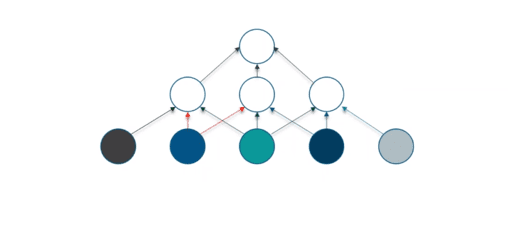
The Convolutional Neural Network architecture is used for the analysis of images from the past few years. It is specially designed to process pixel data. By using CNN technic the image dimension can be reduced and the system output will be accurate.
What Is Convolutional Neural Network?
The Convolutional Neural Network is one of the popular architecture. The CNN consists of some layers such as convolution, pooling, ReLU, fully connected. With the help of a convolutional neural network, we can use a large amount of data more accurately and effectively.
How does CNN(Convolutional Neural Network) Work?
CNN has the following layers:
01. Convolution
02. ReLU Layer
03. Pooling
04. Fully Connected
Let’s take the example of X and O images and learn how CNN works.
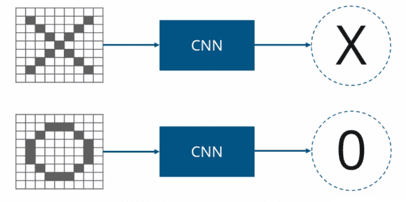
The images X and O will always be not the same, they sometimes look different which is very challenging for us as you see in the below image.
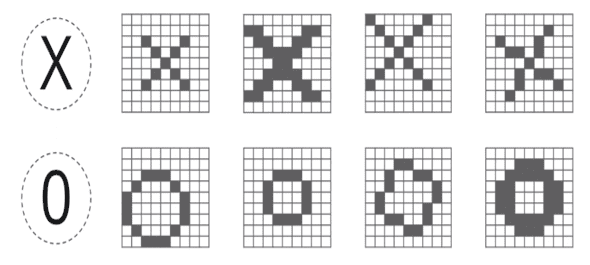
The CNN figure out whether the image is X or O by computing some steps. If the input image is X then it classifies X as output.
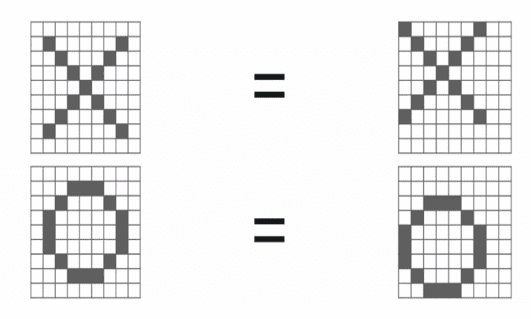
Well, guys, I will give one image of X. The computer understands an image using numbers at each pixel. In this example, I will consider the black pixel will have a value of 1 and the white pixel will have a value of -1.
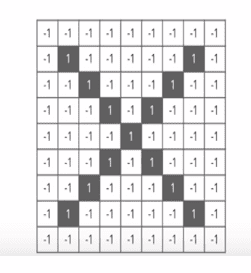
Using some techniques, the computer compares these images.
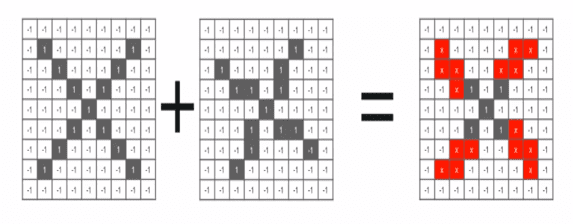
The Convolution Neural Network compares the piece of the image by piece. The pieces that it looks for are called features. By finding rough feature matches, in roughly the same position in two images, CNN gets a lot better at seeing similarity than whole image matching schemes.
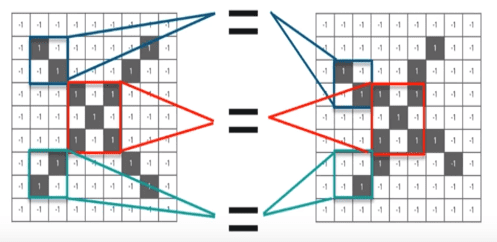
These are small pieces of the bigger image. We choose a feature and put it on the input image if it matches then the image is classified correctly.
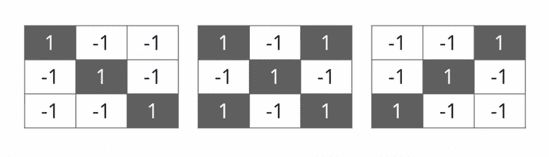
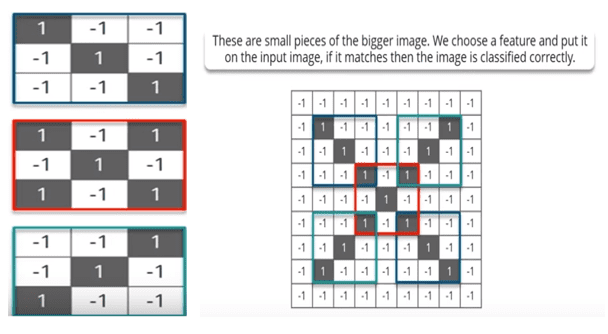
01. Convolution Layer
Here we will move the feature/filter to every possible position on the image. Step -1: Line up the feature and the image. Step -2: Multiply each image pixel by the corresponding feature pixel.
Multiplying the corresponding pixel values.
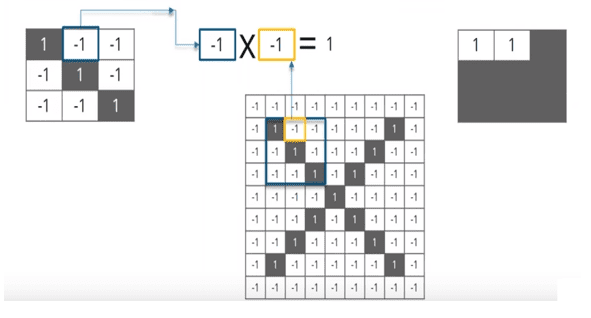
Adding and Dividing by the total number of pixels.
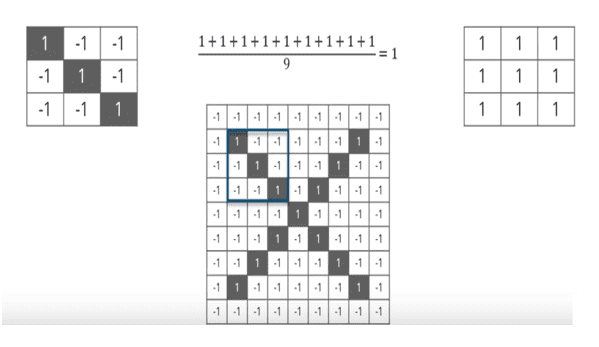
Now, use the same feature move it to another location and perform the filtering again.
Now we will put the value of the filter at that position. Similarly, we will move the feature to every other position of the image and will see how the feature matches that area. Finally, we will get an output as:
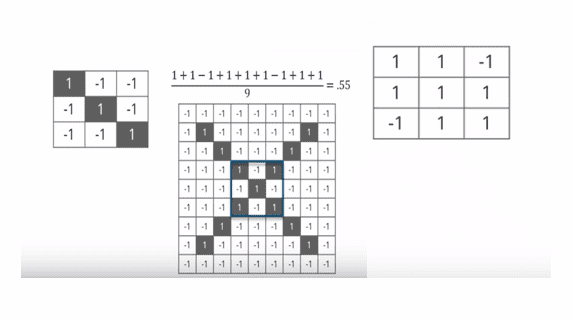
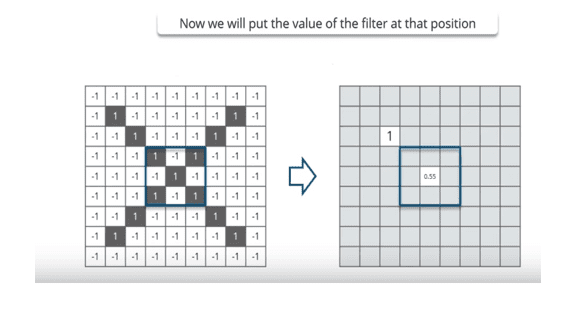
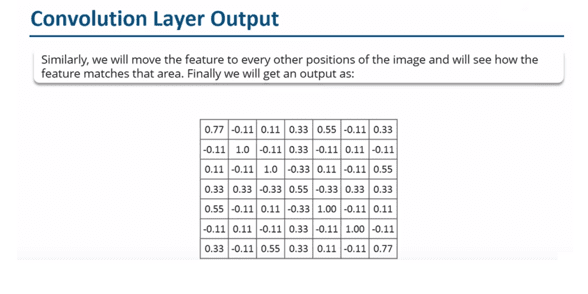
02. ReLU Layer
In the Rectified Linear Unit, in this layer, we remove every negative value from the filtered images and replace it with zero’s. This is done to avoid the values from summing up to zeros.
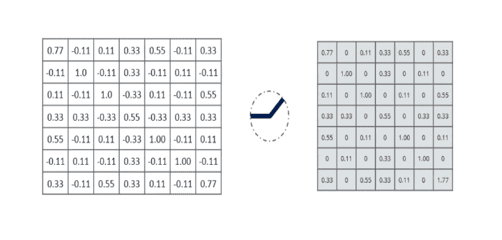
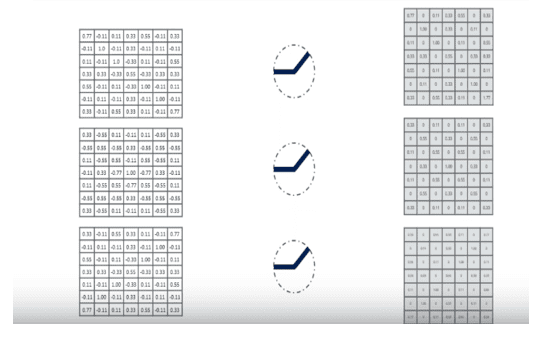
03. Pooling Layer
Steps:
In this layer, we shrink the image stack into a smaller size.
a. Pick a window size (usually 2 or3).
b. Pick a stride (usually 2).
c. Walk your window across your filtered images.
d. From each window, take the maximum value.
Let’s perform pooling with a windows size 2 and a stride 2.
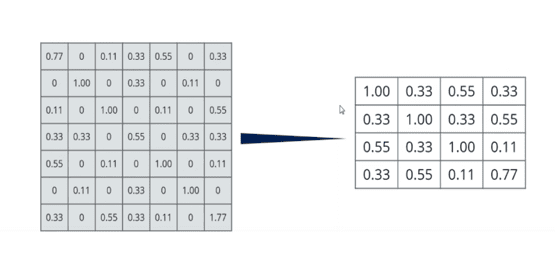
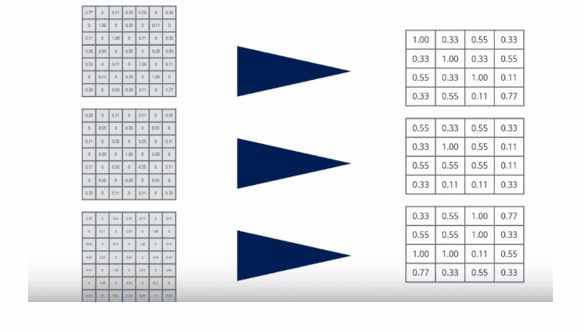
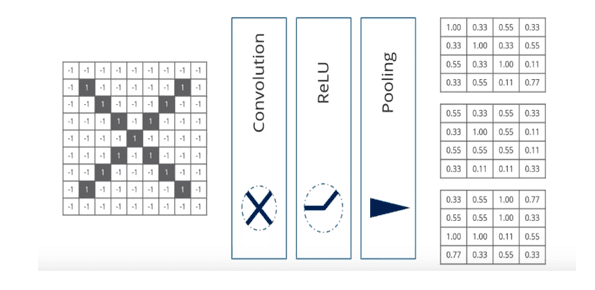
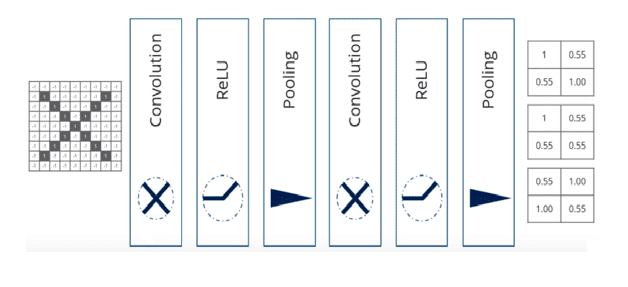
04. Fully Connected Layer
This is the final layer where the actual classification happens. Here we take our filtered and shrunk images and put them into a single list.
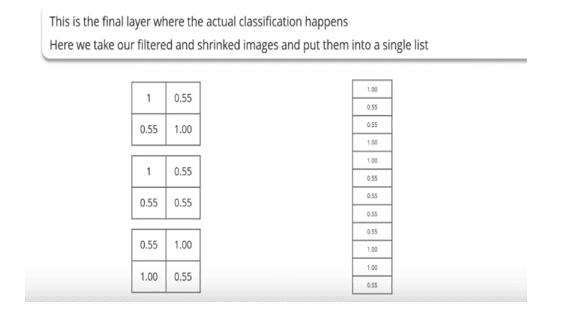
When we feed in,’ X’ and “O”. Then there will be some element in the vector that will be high. Consider the image below, as you can see for ‘X’ there are different elements that are high, and similarly, for ‘O’ we have different elements that are high.
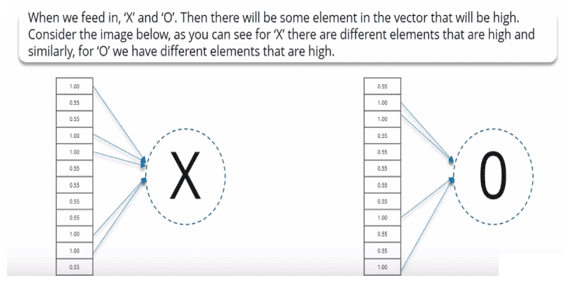
Consider the below list of new input images.
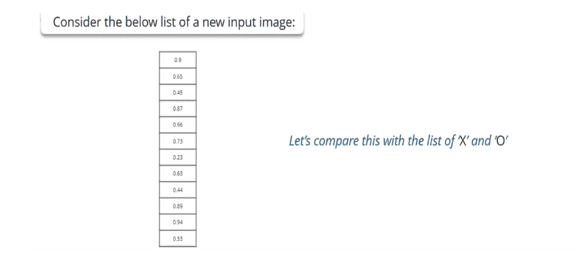
Let’s compare with X & O and check the output.
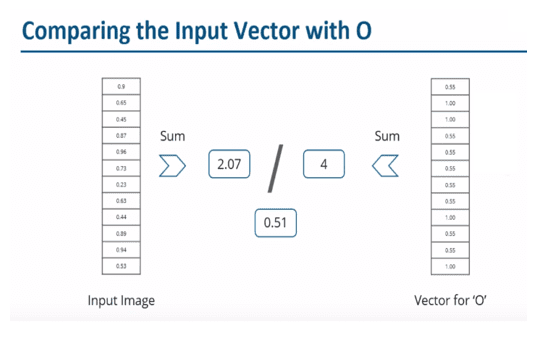
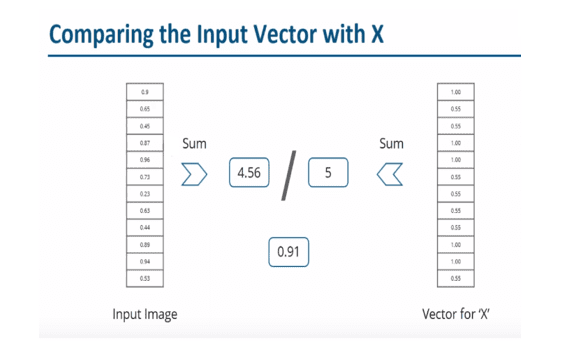
The input image is classified as X.
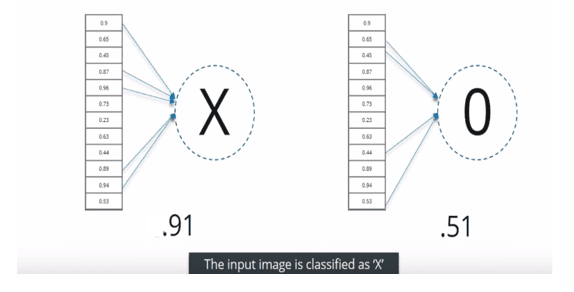
I hope this article “What Is CNN Or Convolution Neural Network” may help you all a lot. I think now you are clear with What Is CNN Or Convolution Neural Network, Classification Of X And O. Thank you for reading.
Also, read:
- 100+ C Programming Projects With Source Code, Coding Projects Ideas
- 1000+ Interview Questions On Java, Java Interview Questions, Freshers
- App Developers, Skills, Job Profiles, Scope, Companies, Salary
- Applications Of Artificial Intelligence (AI) In Renewable Energy
- Applications Of Artificial Intelligence, AI Applications, What Is AI
- Applications Of Data Structures And Algorithms In The Real World
- Array Operations In Data Structure And Algorithms Using C Programming
- Artificial Intelligence Scope, Companies, Salary, Roles, Jobs
Tag: What Is CNN Or Convolution Neural Network, What Is CNN Or Convolution Neural Network, What Is CNN Or Convolution Neural Network, What Is CNN Or Convolution Neural Network, What Is CNN Or Convolution Neural Network, What Is CNN Or Convolution Neural Network, What Is CNN Or Convolution Neural Network.
Author Profile
- Chetu
- Interest's ~ Engineering | Entrepreneurship | Politics | History | Travelling | Content Writing | Technology | Cooking
Latest entries
 All PostsApril 19, 2024What Is Vector CANoe Tool, Why It Is Used In The Automotive Industry
All PostsApril 19, 2024What Is Vector CANoe Tool, Why It Is Used In The Automotive Industry All PostsApril 13, 2024What Is TCM, Transmission Control Module, Working, Purpose,
All PostsApril 13, 2024What Is TCM, Transmission Control Module, Working, Purpose, All PostsApril 12, 2024Top 100 HiL hardware in loop Interview Questions With Answers For Engineers
All PostsApril 12, 2024Top 100 HiL hardware in loop Interview Questions With Answers For Engineers All PostsMarch 22, 2024Driver Monitoring Systems In Vehicles, Working, Driver Sleepy Alert
All PostsMarch 22, 2024Driver Monitoring Systems In Vehicles, Working, Driver Sleepy Alert