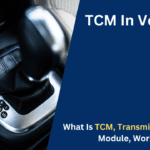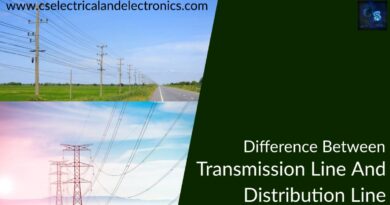Is iOS Beta Safe? 5 Things You Should Know Before Installing It
Hello guys, welcome back to my blog. In this article, I will discuss is IOS beta safe?, the top 5 things you should know before installing it, and short information on apple’s IOS beta software.
If you have any electrical, electronics, and computer science doubts, then ask questions. You can also catch me on Instagram – CS Electrical & Electronics And Chetan Shidling.
Also, read:
- Understanding NFTs: Top Ways To Make Money With NFTs
- Top Programming Languages For Data Analytics Engineers
- Top 12 Blockchain Companies In The World In The Upcoming 2023
Is iOS Beta Safe
What Is Apple’s iOS Beta Software
Beta software is an app or program that’s still in development and undergoing testing. It is similar in terms of looks and features to commercially released software though there might be some slight design changes to the final product. It is often considered as the pre-release of software.
Apple conducts beta testing to improve the function of their software, this includes iPads, iTouch, Macs, and iPhones, hence iOS beta. Under the Apple Beta Software Program, Apple users could sign up for free to download their software. They would then report any bugs or issues they’ve encountered to help developers in Apple improve the software’s performance.
However, the question lies on whether the iOS is beta safe. Whether you’re thinking of downloading it out of curiosity or if you’re going to test it on your apps, here are some of the things you should know before installing it.
Only Attempt if You Have the Technical Know-How
Apple is undoubtedly one of the most anticipated software companies that gains a lot of attention to the point that people predict what their latest release would consist of. Whenever they announce the launch of a new iOS or even just a software update, people are bound to talk about it. It is easy to get caught up in the hype. You get to participate in testing Apple’s iOS before it is released to the public, which lets you experience it first hand.
Unless you know the ins and outs of dealing with beta software, you might want to hold off at least until it has been commercially released. But if you are a business owner or fellow developer looking to see how your app will hold up under the new iOS, you should consider an iOS consultant. That way, you could properly navigate the software without inflicting damage onto your devices.
The state of energy represents the residual energy storage in battery
It Is Riddled With Bugs
Beta software is often plagued with issues, which may affect your device’s performance. Other people have reported experiencing their phone’s battery get too hot, apps crashing, as well as their Wi-Fi signal dropping. It doesn’t mean Apple’s iOS beta is designed to fail. But keep in mind it is test software. It is not the final product. It is a prototype of what will be released in the market, so it won’t have straightened out all the kinks.
It is also Apple’s way of figuring out potential issues and addressing them to provide better software. Although they conduct in-house testing, being on the back end of things, they may not be aware of issues that are specific to users. Think of it as a form of unit testing in itself. Testing out the software now leads to better performance, which makes for a better user experience as well.
Have a Backup iPhone Ready
Apple strongly recommends not installing their iOS beta on your phone. Although the software itself is safe to use, that doesn’t mean it is very stable. You could accidentally delete all your records or contacts on your phone. If you’re using it for business, think of all the important documents that would be affected. Not to mention, there is a very real possibility of your iPhone getting bricked.
This occurs when the phone is damaged internally or electronically. There is nothing wrong with its physical components or hardware, it is the software that’s the problem. Other people have noticed their phone not responding, getting stuck on the Apple logo, or just encountering a black screen in general. You can’t do anything, which makes the phone about as useful as a brick, hence the name getting bricked. You could force a hard restart but there are no guarantees you’d be able to salvage it.
Back-Up Your Phone
In the event, you don’t have a spare iPhone but still want to test out the software, be sure to back up your phone. That way, should anything happen to it, you could always restore its contents. This is especially true for work-related data or personal contacts.
While you’re testing the iOS, try not to use sensitive apps like banking apps. This is because bugs could access passwords, bank details as well as other personally identifiable information like your address or current location. Or if you’re a business, it may also affect your database. The bad news is this may not always be obvious to you, so to be on the safe side, don’t use apps where you deal with sensitive data.
Third-Party Apps May Not Run
As a developer, you can use beta software to start integrating the latest Apple technologies into your apps so they’re up to date once the current software hits the market. It is important because the digital market is rather competitive, with a lot of businesses aiming to provide the best user experience to expand their consumer base. Therefore installing the iOS beta is a great way to incorporate the use of an app development framework to work on your apps.
This is because most third-party apps may not run on iOS beta, so this is a practical way to determine how to work around that. Figure out which part of the app is not compatible with the iOS, work around bugs, and fix issues. That way, once the software is released, users of your app won’t have any trouble downloading or accessing it when they have installed the latest version of the iOS.
Conclusion
Installing iOS beta doesn’t come without a few risks. Users may experience a few glitches, software bugs are inevitable, and could risk their phone getting bricked. However, if done right, such as using a spare phone and consulting with iOS experts, installing beta software would let users experience Apple’s latest technology, which helps take other apps to the next level.
This was about “Is iOS Beta Safe“. I hope this article may help you all a lot. Thank you for reading.
Also, read:
- 100+ C Programming Projects With Source Code, Coding Projects Ideas
- 1000+ Interview Questions On Java, Java Interview Questions, Freshers
- App Developers, Skills, Job Profiles, Scope, Companies, Salary
- Applications Of Artificial Intelligence (AI) In Renewable Energy
- Applications Of Artificial Intelligence, AI Applications, What Is AI
- Applications Of Data Structures And Algorithms In The Real World
- Array Operations In Data Structure And Algorithms Using C Programming
- Artificial Intelligence Scope, Companies, Salary, Roles, Jobs
Author Profile
- Chetu
- Interest's ~ Engineering | Entrepreneurship | Politics | History | Travelling | Content Writing | Technology | Cooking
Latest entries
 All PostsApril 13, 2024What Is TCM, Transmission Control Module, Working, Purpose,
All PostsApril 13, 2024What Is TCM, Transmission Control Module, Working, Purpose, All PostsApril 12, 2024Top 100 HiL hardware in loop Interview Questions With Answers For Engineers
All PostsApril 12, 2024Top 100 HiL hardware in loop Interview Questions With Answers For Engineers All PostsMarch 22, 2024Driver Monitoring Systems In Vehicles, Working, Driver Sleepy Alert
All PostsMarch 22, 2024Driver Monitoring Systems In Vehicles, Working, Driver Sleepy Alert All PostsMarch 10, 2024Top 100 Automotive Interview Questions With Answers For Engineers
All PostsMarch 10, 2024Top 100 Automotive Interview Questions With Answers For Engineers